Chrometa Giveaway: Track What You Do On Your Computer
Have you found yourself on the computer working away busily? You look at the time and think “wow”, how long was I doing that for? It’s something that I face on a daily basis, and luckily, there is Chrometa to help me answer the question.
Back in 2011, I came across Chrometa (affiliate link), an app that manages, tracks, and analyses your time and computer usage. I gave it ago, and loved what it did. It would break down everything that I did on the computer and monitor how much time I have spent on particular projects or activities. Back then, you could get it for free as a Windows application. Two years later, the data viewed through a web browser, accessible from almost any location. Yes, that can be a little scary and off-putting!
What Is Chrometa?
To put it simply, Chrometa automatically tracks the time you spend on your computer for billable and project purposes. They keyword here is automatically. Every application or web page you visit is logged for you to sort into projects. Below is a screenshot for one week of my computer usage.
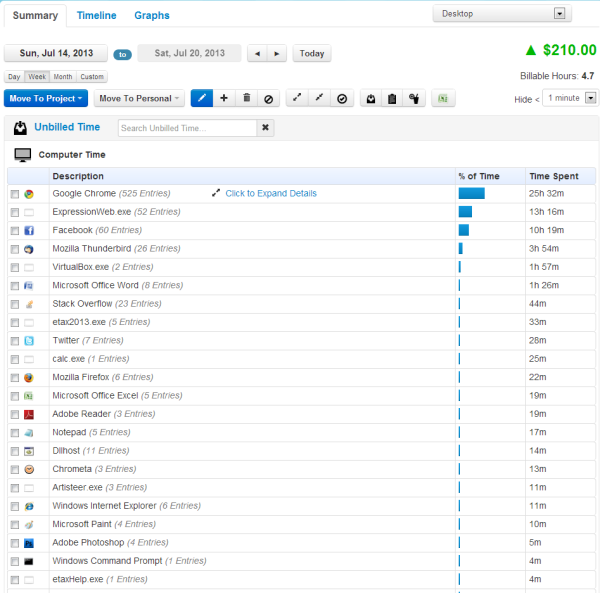
During this period, I was developing my new Facebook Giveaway App called Jack Cola’s Freebies, which this giveaway is powered on. As you can see, I spent 25.5 Hours surfing the internet, 13.25 hours writing code, 10 hours on Facebook (testing the app of course), 4 hours reading and responding to emails, some time doing my tax and other miscellaneous tasks.
Chrometa also records the time you spend away from your computer. As you can see, the bottom half is a breakdown of that particular day.
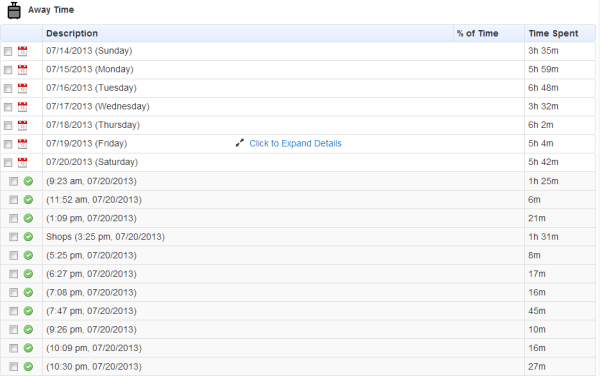
What I really like about Chrometa is that you can organise work based on projects. I was working on a project for a client where I spent most of the night working on the project. The next morning, the client wanted a few more things done here and there. I thought this only take an hour or so (I didn’t pay attention to the time), but it turns out, it took twice as long as I thought.
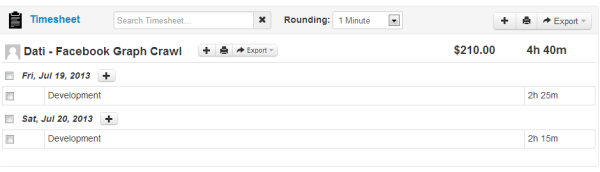
Sometimes the afternoon comes around, and I wonder, where did the day go? With Chrometa, I am able to check to see how I spent my time. It’s truly amazing how long you spend on things that feel quick.
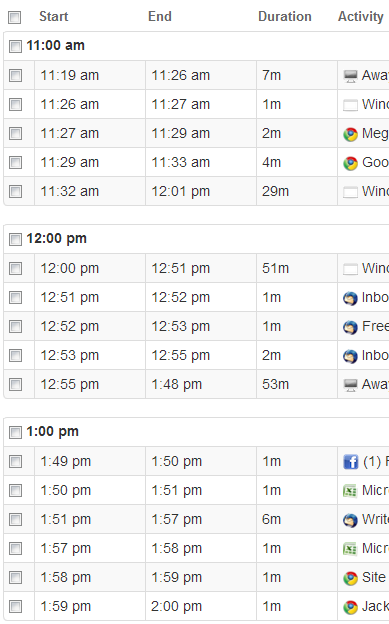
Creating Invoices
Chrometa also allows you to easily create, generate, and accept payments for invoices based on your projects. After you setup your variables and design the look of your invoice, you can create your invoice using the Chrometa data and automatically email the invoice off for the client to pay through PayPal.
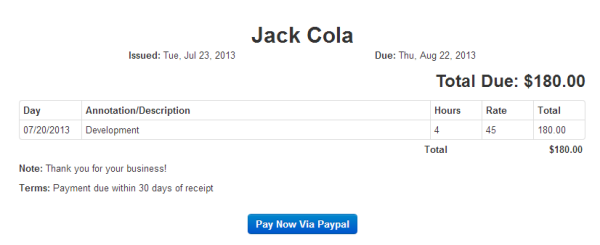
Use Chrometa To See How Much Time You Waste
You can install Chrometa on multiple machines. This is great when you take work home, or do it on the road on a tablet or laptop. On a shared computer in our house, I decided to see how the computer time was spent.
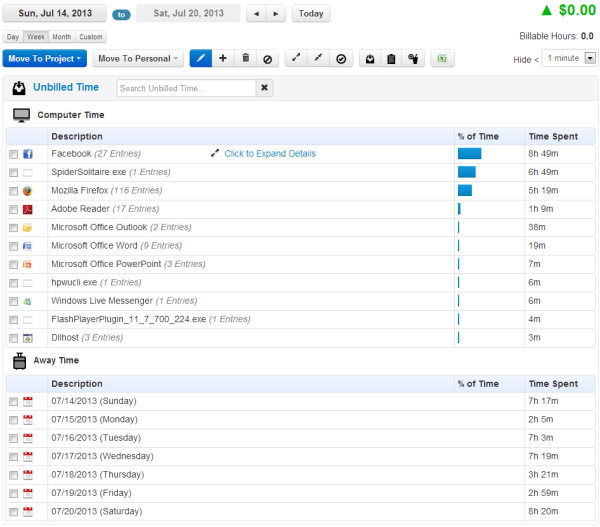
So in one week, 9 hours on Facebook, and 7 hours addicted to Spider Solitaire.
This is one of the main reasons why I like Chrometa – not only can you record the time you spend on projects to bill clients, it also records how much time you waste online.
It Doesn’t Come Cheap
Personally, for my situation, I wouldn’t pay $19 a month for 2 months worth of history kept from Chrometa for one device. However, if I were working full time on multiple time-consuming projects, Chrometa would come in handy. For now, I just use it to track my computer usage to see how much time I spent on things during the day. After using it back in 2011, there have been some major changes with Chrometa, such as viewing the data online, and the addition of creating invoices to bill clients. The functionality hasn’t really changed much, but it does what it says well.
One Plus Plan Up For Grabs (Value of $696)
With thanks to Chrometa, I have one Plus Plan up for grabs. To enter, simply visit Jack Cola’s Freebies and answer the question: Why do you need Chrometa? The person who I judge will make the most out of Chrometa will win.




