04 Apr 2023
Looking For A Free Photoshop Alternative? We’ve Got You Covered!
If you’ve ever needed to edit an image, you have most likely heard of Adobe Photoshop before. It’s a great piece of software, but it can be quite expensive for adhoc use. The list of reasons why people use photoshop is extensive, including:
- Professional-grade features: Photoshop is a professional-grade photo editing software that offers a wide range of advanced features and capabilities. It’s used by professionals in a variety of industries, including photography, graphic design, and video editing.
- Widely used and supported: Photoshop is the industry standard for photo editing and is widely used and supported by professionals and enthusiasts alike. This means that there is a wealth of resources, tutorials, and support available online.
- Extensive file compatibility: Photoshop supports a wide range of file formats, making it easy to work with a variety of images and graphics. It’s also compatible with other Adobe software, such as Illustrator and InDesign, making it easy to integrate into a larger workflow.
- Robust tools: Photoshop has a range of powerful tools for photo editing, including basic edits, filters, and effects, as well as advanced features such as layers, masks, and compositing. It’s a versatile software that can handle a wide range of photo editing tasks.
- Regular updates: Adobe regularly releases updates for Photoshop, adding new features and improving existing ones. This keeps the software current and helps ensure that it stays relevant and useful for users.
However, what if you need something a little cheaper, say, free? Here are 6 free alternatives to Photoshop.
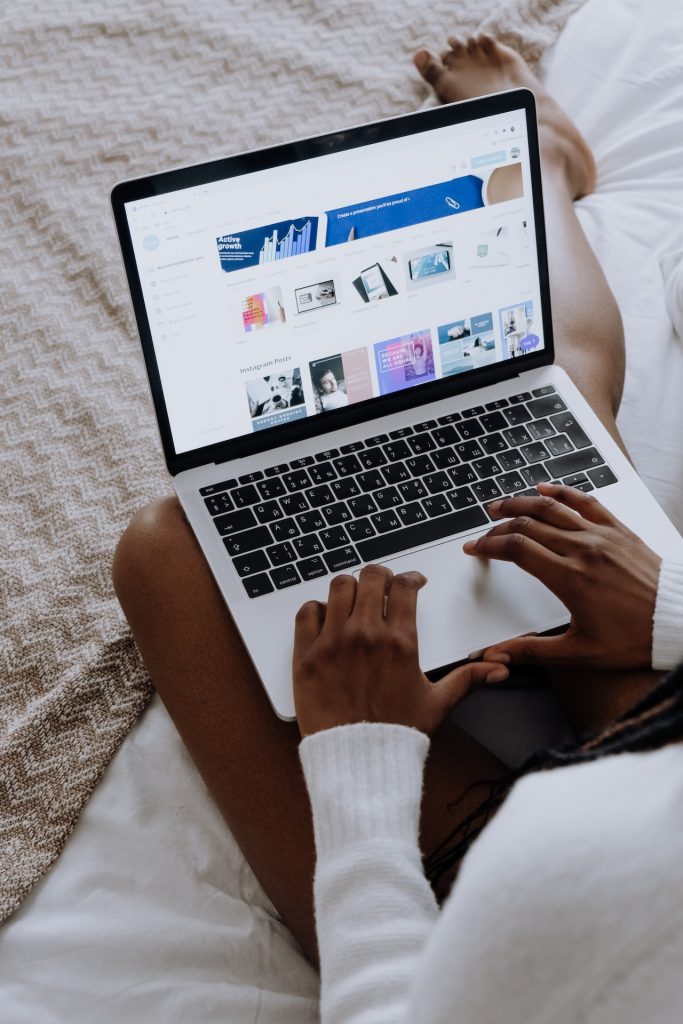
- Inkscape: Inkscape is a free, open-source vector graphics editor that offers many of the same features as Adobe Illustrator. It has a user-friendly interface and supports a wide range of file formats.
- Krita: Krita is a free, open-source digital painting and illustration software that offers many of the same features as Adobe Photoshop. It has a user-friendly interface and supports a wide range of file formats.
- PIXLR: PIXLR is a free online photo editor that offers a range of features, including basic editing tools, filters, and effects. It’s a good option for quick and easy edits.
- Canva: Canva is a free online design and photo editing tool that’s popular for creating social media graphics and other visual content. It offers a range of templates and design elements, as well as basic editing tools.
- Paint.NET: Paint.NET is a free, open-source photo editing software that offers many of the same features as Photoshop. It has a user-friendly interface and supports a wide range of file formats. It’s available for Windows only.
- GIMP (GNU Image Manipulation Program): GIMP is a free, open-source photo editing software that offers many of the same features as Photoshop. It has a user-friendly interface and supports a wide range of file formats.
Good luck and happy photo editing!!! What’s your preferred Photoshop Alternative? Let us know in the comments.


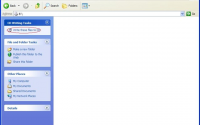
![A Collection Of Funny Things To Say To Siri [iPhone]](https://www.jackcola.org/wp-content/themes/ribbon/images/relthumb.png)