Meet your new Budii from iiNet: Hands on With iiNet’s Budii [Review]
 When I signed up to iiNet almost four years ago, I got my hands on a BoB – iiNet’s all in one modem/router/phone system. Then the BoB2 came out (which I won through one of many iiNet’s social media competitions), and BoB Lite. They loved my review so much; they decided to give some away, in which I had a Rock, Paper, Scissors, Lizard, Spock tournament.
When I signed up to iiNet almost four years ago, I got my hands on a BoB – iiNet’s all in one modem/router/phone system. Then the BoB2 came out (which I won through one of many iiNet’s social media competitions), and BoB Lite. They loved my review so much; they decided to give some away, in which I had a Rock, Paper, Scissors, Lizard, Spock tournament.
Fast forward almost 2 years; iiNet has released Budii – A complete home technology solution by iiNet Labs, which combines your modem, smart phone and tablet all in one.
iiNet Budii Review: What is Budii?
Simply put it, Budii is a modem/router, but unlike any other device currently on the market. Budii comes with an Android handset and tablet, which allows you to search the internet, take photos, listen to music through iiNet FreeZone; and if you have iiNet TV with Fetch, manage your recordings through the TV guide.
Currently Budii is an super-duper enhanced version of BoB2, but later this year, iiNet will introduce SmartLife. Smart Life will allow you to monitor and control your energy usage and consumptions, as well as many other things, which will make Budii a device of its own.
According to “The Evolution of Budii” (Part two) on the iiNet Blog, the articles explains how Budii came about and what it can do. iiNet certainly has a huge future opportunities with Budii.
Digging a little deeper on the iiNet Blog, I discovered an article by Steve Dalby; iiNet’s Chief Regulatory Office in where he discusses his wish list for domestic technology. After reading this article, and what SmartLife is about, it appears Budii will soon be a really awesome product.
iiNet Budii Review: Tech Specs & Features
Budii itself comes with seven Gigabit port switches, is NBN & Fetch TV ready, and dual 2.4GHz and 5.0GHz wireless. The smart phone runs Android 2.3.5, which comes with a fancy touch screen and Wi-Fi, so you can browse the internet whenever you want, or listen to voice mails.
The tablet also has the ability to send emails, listen to music with a 7-inch LCD screen.
More info about Budii specs can be found on iiNet’s Budii Hardware Page.
iiNet Budii Review: Unboxing & Design
As soon as Budii arrives in the post, you are “wowed” with the box. It is huge, colourful and exciting. You just want to get your hands in there and unpack it. Setting it up is a piece of cake too. Just plug in your power cable and phone cable and Budii will retrieve your account details so you will be connected to the internet without having to do a thing. If you are an advance user, you may need to modify your WLAN settings. But if you are not familiar with setting up Wireless Networks, just press the WPS button on the back of Budii to connect your devices to the internet securely. It’s complete automation, and that is what Budii is all about.
iiNet Budii Review: User Interface
When you log into Budii, you’re presentive with a clean interface with all the information you need right in front of you for troubleshooting purposes. You can access this page at http://10.1.1.1
If your internet or VOIP line down, you will know straight away, and you will be able to get straight in and start troubleshooting. Alternatively, you can contact iiNet Support as the customer service representatives are always eager to help.
Once logged in, you have just one page to setup your Internet Connection and VOIP details. Best thing about it, this is pre-filled the first time you turn on Budii.
Configuring your wireless network is also a piece of cake. The menu structure is so easy to follow, and you can easily find everything you are looking for.
If you want to make changes to your answering machine, you can. You can listen to Voicemails from here (played through Budii’s connected external speakers, or on your tablet or handset. It’s up to you!
What I really like is that Budii records your call history as well. Unfortunately, this is cleared when you power cycle Budii, but it would be really cool if you could save and export your lists as well. Hopefully this will appear in a future firmware update.
In addition to call logging, you can also add your contacts to Budii that will synchronise to your handset and tablet, so you will always know who has been calling. Unfortunately, you are unable to synchronise contacts with online services such as Google Contacts. But after reading on Whirlpool, the whole design of contact integration will be changing.
Budii also includes two USB ports, so you can charge your devices; connect external storage devices or 3G USB dongles to keep you online if your internet connection goes offline.
So what happens if your power goes out? Can you still make and receive phone calls and surf the internet? The answer is yes. Budii has an internal backup battery that lasts about 20 minutes. By default, the Wireless option is switch off, as this will drastically decrease duration of the battery. What I would really like to see from iiNet as a product is a UPS device that will give you 1+ hour of time online with a power failure.
Budii has a 3.5-inch external audio plug that allows you to connect Budii to external speakers. If you have speakers connected, you will be able to play Internet Radio through Budii. Although, I have found plugging in speakers where Budii is located in my house is difficult, so it would be awesome if iiNet released a device that could send that Audio remotely to your other speakers in your home. Nevertheless, this may be a possibility with SmartLife as Steve’s posted hinted you might be able to track your pet’s location using GPS and Budii.
iiNet Budii Review: The Handset and Tablet
The tablet isn’t that large – only at 7-inch, but comparing that to the size of an iPad, it feels a little on the heavier side. At the moment, the tablet isn’t very customisable, but once Budii gets SmartLife and receives Google Play certification, you will be able to download apps and games though the Google Play store. The only thing I dislike about the tablet is the screen. It doesn’t have the sharpness as other tablet devices have such as the iPad. But for casual web browsing at the kitchen table instead of getting out your laptop – it’s perfect.
In terms of making phone calls, the dial pad is extremely large. It is not something that you bring to you ear, but rather leave it in the centre of the tablet for everyone to participate in the conversation. Where the tablet really excels is the integration with Fetch TV. You can purchase movies, use it as a remote control, or simply use it as a TV guide.
The handset is just a smaller, more portable version of the tablet that allows making phone calls a lot easier. So the handset is great for making calls, the tablet is good for everything else.
iiNet Budii Review: My Opinion
After using Budii, I am overly impressed with Budii’s ease of use and simplicity for both the web interface, handset and the tablet. There’s a lot more that Budii can do, which I haven’t included in the Budii Review, but feel free to ask me if you have any questions about it.
At the moment, it’s a little expensive for what you get, but iinet launches SmartLife (hopefully we’ll see it this year), I think it will be definitely worth the money.


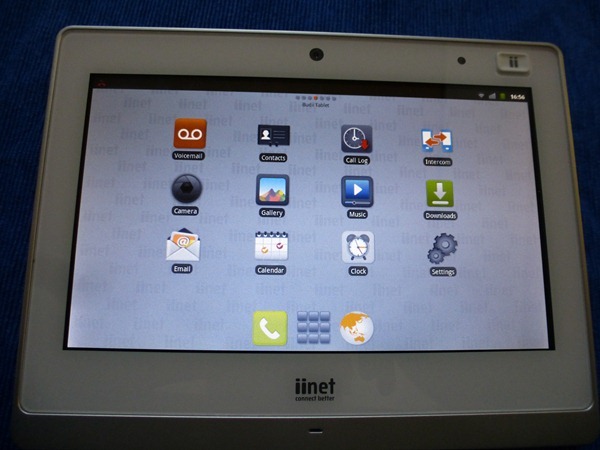


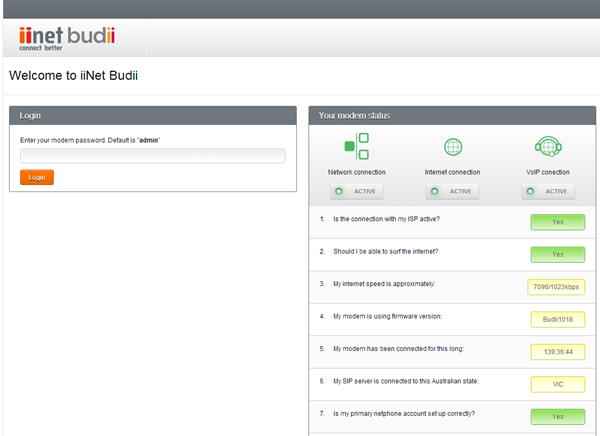
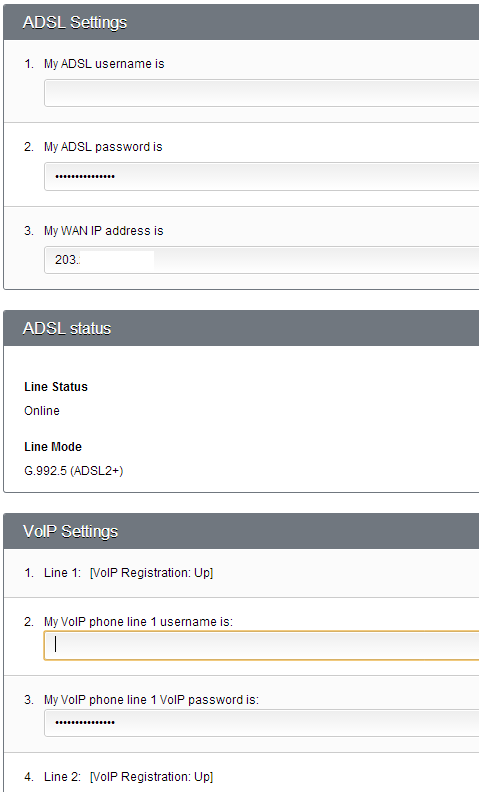
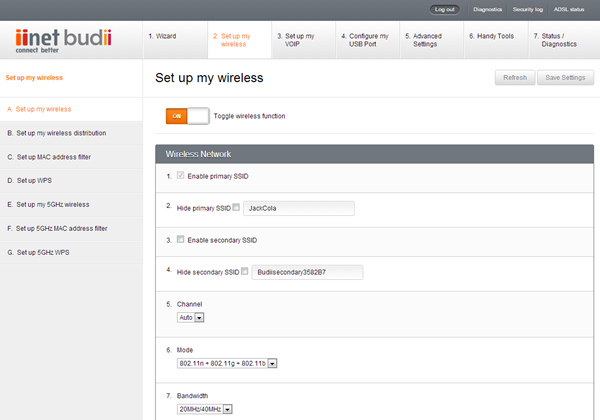
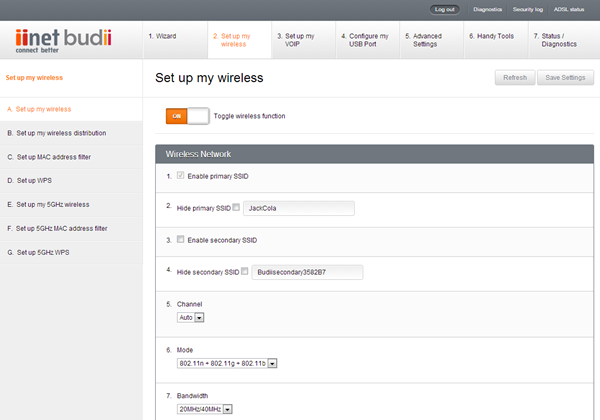
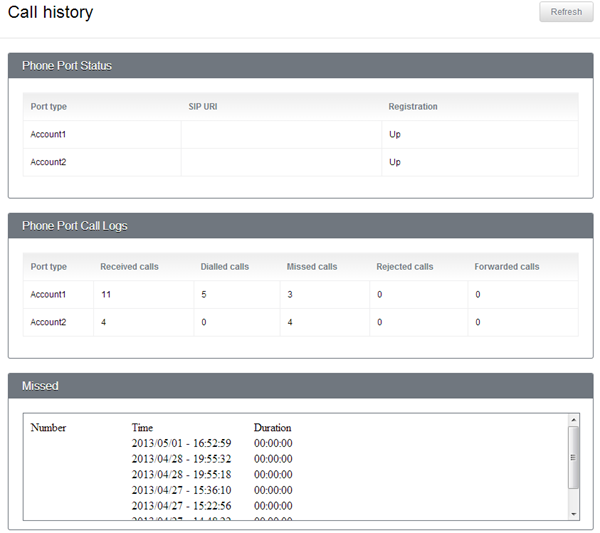
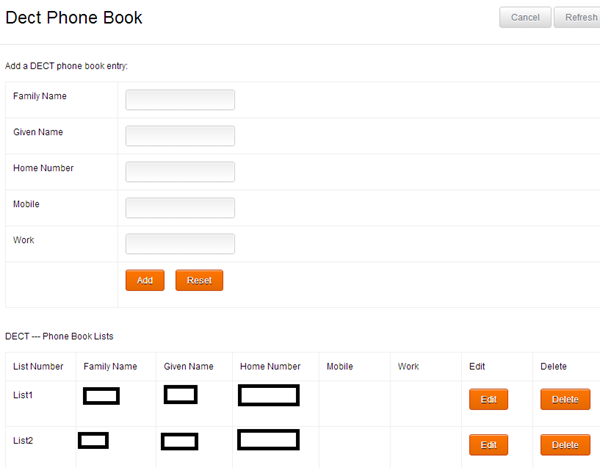
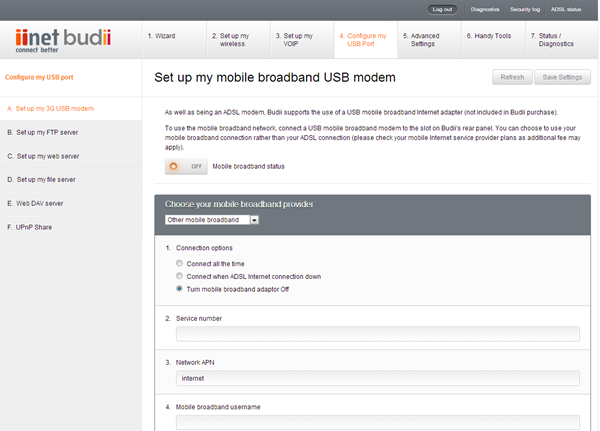
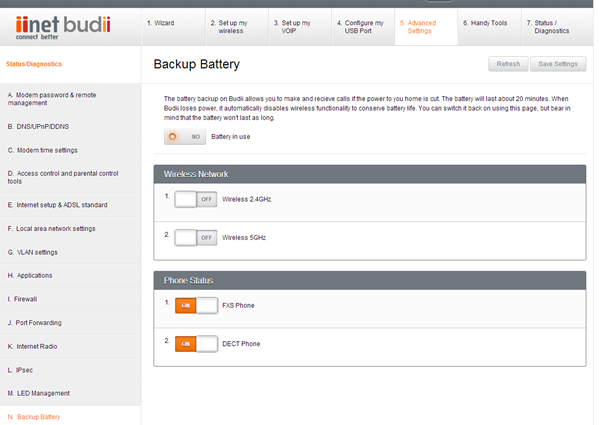


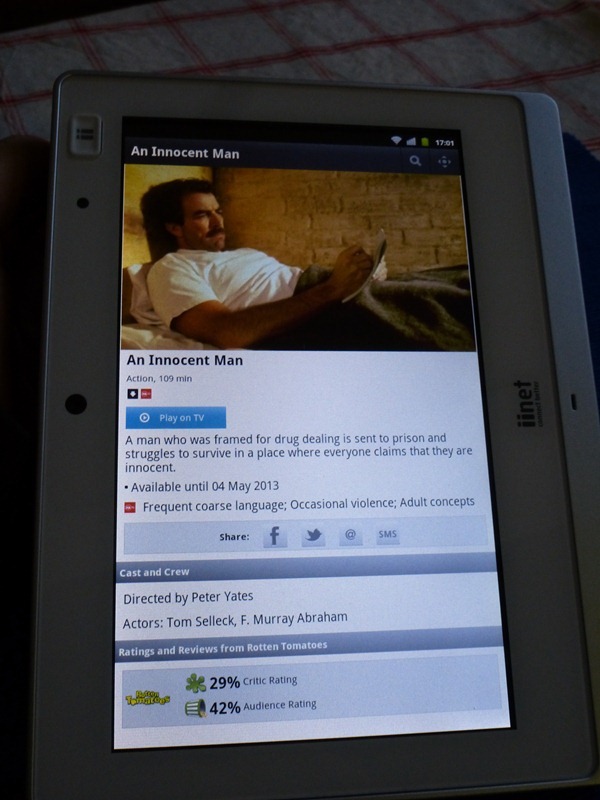

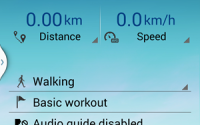

Sounds good, I currently have Bob2 and am very disappointed. How good is Budii with answering machine play back of messages and wifi streaming of video? Have you had any problems/concerns not mentioned in your article?
Honestly, it has been a while since I used the answering machine. But it is accessible on your tablet and phone. Personally, I have set my VOIP account to email me new voicemails, so I play them back on my computer. I would also look into getting the Budii Lite as it is their newer (lighter) version http://blog.iinet.net.au/budii-lite-modem/
Budii no longer comes with a tablet, nor is tablet available for purchase as iinet have removed it from sale. No explanation why, which is disappointing since tablet is still shown on Budii packaging.
Hello Robert,
Yes, it’s quite disappointing that the tablet is no longer included, because the whole point of the tablet was to use the energy monitoring feature iiNet and CSIRO were working on.
However, I think as time went on, the hardware in the tablet became outdated, thus caused a number of issues that prevented them moving forward. Will we see another new and improved tablet for Budii? I am not sure.
In fact, there is official word here what it is being recalled: http://whrl.pl/RdV6et
For more info about the development of Budii, you can read here: http://forums.whirlpool.net.au/archive/2081175