What Type Of Laptop Should You Get For Uni?
With the majority of kids now back to school and Uni starting in the next few weeks, it’s time for University students to prepare for the academic year. Although, according to my calculations, there is only 15% of the year that’s actually hard work if you are a University student.
I just finished three years at University, and I probably picked up a pen on average once a month. For the rest of the time, I used a laptop for my studies. Using a laptop is great because you can Google the things you are confused about in the lecture, or to the lesser extent, surf Facebook when the lecturer is boring you. Nevertheless, on the serious side, I used Microsoft OneNote to record and scribble over my lecture notes on my laptop and over the 3 years of doing this, I’m happy with my high grades. Using a Laptop or Pen and Paper to take notes does have advantages and disadvantages as I discovered in my research, but the main theme I got was it all depends on personal preferences and the subjects the person is doing.
Therefore, if you need a new laptop, or want to try to study without the traditional pen and paper, here’s what to look out for when buying a student laptop.
How long does the battery last?
The only disadvantage with using a laptop for University is to ensure you have enough battery power to get you through your day. There is nothing worse when your battery is flat, you left your power cable at home, or there are no power points to charge your flat laptop. Having no form of electricity sucks.
My laptop for my first year of University only lasted two hours – and in most cases, would only last the time of a lecture. However, I was extremely lucky as my lecture or tutorial rooms and power points, or I had a break so I could head to the library and study with my laptop plugged in. There was only one day for three weeks when I couldn’t use my laptop in class because it was flat.
The good news is most new laptop batteries can last between 2 and 10 hours. Therefore, when looking for a laptop, get one that you know will last you an entire day at University (or ensure you can charge it up during class).
Big and Heavy or Small and Light?
The size of the laptop you get also plays a significant factor. Having a small laptop (between 10-13inch) is good because it is extremely light, incredibly portable, the battery usually lasts much longer, and it can easily fit on lecture theatre chairs (as some lecture rooms have a very small desk). Performance is limited, so it’s not a good idea if you need to run high resourced applications on it as part of your study – such as 3D modelling applications. The downsides with small laptops is that is can sometimes be hard to do your work, especially if you need to compare multiple word documents and look at websites for research. In my experience, trying to do research on small laptops is much harder than on a 24” monitor. That being said, if you just need to type up notes and revise them when you get home, it’s the perfect size (because that is exactly what I did).
On the other hand, if you get a big laptop (more than 15”) in size it can be very heavy if you need to walk around a lot, it could be hard to fit it on your desk, and it’s just too hard to manage overall unless you setup in a permanent location. However, you can reap the benefits of the screen size and performance. If you don’t have another desktop computer at home, and you only have a laptop, I’d suggest getting a larger laptop than a smaller one.
Depending on the course you are doing, larger laptops are better than smaller ones. For example, you will probably want a large screen for your laptop if you are doing a lot of research because it’s easy to speed read, or looking at high-resolution diagrams.
Other Things And Tips To Think About
Ensuring that your battery lasts your entire day is the most critical thing you have to think about when getting a laptop for University. You then have to decide whether you want a big or small laptop – in other words, do you want portability or performance. I went down the portability side of things, and it worked out great. Here are some other things to think about:
Installed software
My netbook could boot up in the matter of seconds when I used hibernation. Why? Because all that was installed was Chrome and FireFox, and Microsoft Office. That is all I needed as all I was doing was taking notes. If you install games, or other unnecessary programs, you will lose out waiting for your laptop to boot. There is nothing worse coming 10 minutes late into an important lecture and having to wait another 5 minutes while your laptop starts up. In the mean time, that’s 5 minutes of important information you didn’t have a chance to write down. So if you get a small laptop, only install the essentials and no games. This will also prevent you from getting distracted.
Know your tools
I used Microsoft Office OneNote. I printed my PowerPoint slides to OneNote, which allowed me to take notes over them. It saves printing paper realms of paper and time writing. There are a few other tools, but I found OneNote best suited my needs. In addition, it automatically synchronised with my Desktop Computer, so I had the notes anywhere I needed them.
You can take notes collaboratively with a laptop
If your University has Wi-Fi, you can take notes with your peers with Google Docs. Just set up a spreadsheet, share it with your friends and you can all start typing to work on taking notes together. This is something you couldn’t do on pen and paper. I have some tips here about using DropBox and Google Docs and keeping track of time.
What not to get…
I’m overall happy about computers that I get from Aldi – in fact, I’ve purchased 1 desktop, and 2 laptops from them which I liked. However, I purchased my third (this one by Fission, not Medion), and let me say, this was the worst computer I have ever laid my hands on. However, a friend purchased this (second hand) for University, and she seems to like it.
So Remember…
- Battery
- Size / Performance
- Software you need
- Base your decision on your course and needs
- Know your tools to get the most out of using a laptop
- And collaborate
- Also, check out my post in what to look out for (hardware wise) when buying a laptop
Do you have any other tips on what sort of laptop you should get for University? If you are still not sure, or have any questions about using laptops while at University, let me know in the comments.


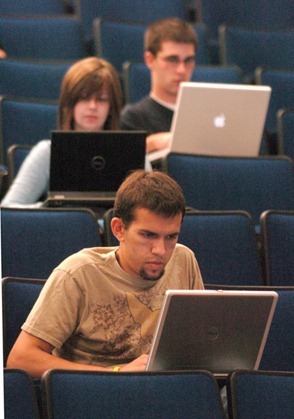




Thank you for this information. Very Helpful!!!
I am thinking about getting a laptop for university and this information is very helpful to me on deciding what kind of laptop I should get. 😀
Hi, I am glade you found this information. Please share it with your friends to show your support.
Thanks!
Thanks a bunch this really got me thinking what i needed to buy a computer!! 😀 Since i don’t have an extremely high budget(can afford a mac haha) i wonder if it would be a good idea to buy http://www.dell.com/us/p/inspiron-n411z/pd?sc_err=notincat
Any opinion?
I cannot tell you if this is a good laptop to buy as you haven’t given me your requirements. You are the one who will be using it, so only you know if it suits what you want, as refereed to in this article.
Thanks for the info. I am a future actuarial science student (going to uni in a month) and I’m researching for the best affordable laptop to get for uni. I’m looking for a lighter laptop that’s suitable for studies and gaming (though I’m not hardcore, I play 3d mmorpg like TERA). Also, the laptop cannot cost more than RM2.5k
Right now, I have a Dell Inspiron 14 laptop that weighs 2.2kg. Since it has a basic chipset, it always lags while playing games (even some browser games). I don’t know about the specs for any software used in actuarial science.
Right now, I have my eye on the Samsung Series 5 535u4c-s03. What do you think?
I would see if you can find a touch/windows 8 ultrabook – that way when taking notes, you can draw equation. Maths on a keyboard is very slow and time consuming. Maybe something like this? http://www.jackcola.org/blog/249-my-thoughts-on-windows-8-after-using-the-dell-xps12-ultrabook-convertible
If you’re looking at new or refurbished, depending on budget you could try this place: http://www.whatlaptopshouldiget.com They seem to offer reasonable prices for new or refurbished laptops.
Thanks Martin for your input
It is very shocking that no company ensure the guarantee of such high price laptops which perplexes a very poor student who has family of six and his parents are earning with honesty with hard work to make both ends meet.