A Brief Comparison Between Unix and Windows For A System And Network Administrator
 As a System and Network Administrator, there are two Operating Systems that you would likely deal with. They are Microsoft Windows and Unix/Linux.
As a System and Network Administrator, there are two Operating Systems that you would likely deal with. They are Microsoft Windows and Unix/Linux.
This post will briefly outline the differences between the two operating systems, and the advantages and disadvantages of them.
How Is UNIX Different From Windows
Free Vs Paid
The UNIX Operating System is Open Source which means everyone can use it, edit it, and pretty much do what ever you want with it. Adopt new ideas; create hacks and a whole heap more. UNIX is basically community orientated. Without the community backing it, it would probably not be nearly as popular as it is today.
Because UNIX is community oriented, there are many different flavours of UNIX. This basically means that users take the base of the UNIX kernel and adapt it to their own needs. Mac OS X is even a flavour of UNIX. Some other flavours include:
- FreeBSD
- Novell
- HP/UX
- Solaris
- Linux
- Red Hat
- Debian
- Ubuntu
- SuSE
On the other hand, Windows is not, it was coded and created by Microsoft. People are not able to edit it, or change the code in any way.
GUI / Command Line
The main difference that many people will find is that Windows is purely GUI-based where as UNIX is mostly know for its text-based GUI, however it does have a GUI like windows. Many System and Network Administrators prefer to use the command-line in UNIX rather than the Graphical User Interface as the command-line providers more functionality.
Files and File Structure
In Windows, there is a registry which contains system configuration information; files and folders. In UNIX, everything is a file and folders are called directories. Since everything is a file, disks and partitions are mounted as directories, devices appears as files in /dev and so are running processors which appear in /proc.
In Windows, the main folders are C:/Windows, C:/Program Files, C:/Users (for Windows Vista, 7 or C:/Document and Settings for Windows XP). In Unix, the file system layout is very different.
- /boot – Where the boot image files are stored
- /mnt – The mount points for the partitions
- /dev – Files of all the connected devices (USB, Printers)
- /proc – Dynamic process information
- /sys – Dynamic system configuration information
- /var – Log files and system subdirectories
- /tmp & /spool – Temporary files
- /home – User accounts home directories
- /usr & /user/local – A replicate tree for users and contains administrative tools
- /bin & /sbin – Essential system executable files
- /etc – System configuration files
- /share – Common read only files
- /lib & /include – Shared library files and system development
Comparisons
Here are a list of some other comparisons between UNIX and Windows
- Scrips Vs .BAT files
- Shells Vs DOS Command Windows
- /etc config files Vs System Registry
- Shared library’s Vs DLL’s – Dynamic Link Libraries
- Kill Vs Task Manager
- Mkfs / newfs Vs Format and label
Source: MyBestRatedWebHosting
So that is a very short comparison between Windows and UNIX. Just remember, with UNIX, take things slowly, because unlike Windows, you will not be prompted “Are you sure you want to do this”

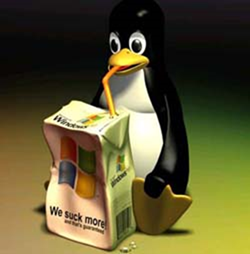



i use windows for GUI, but i use UNIX for command line
Hey thanks cool info
You’re welcome Sam!
plz tell me short comparison between xp,unix,mac and operating system
plz tell comparison between Unix, xp and Mac operating system