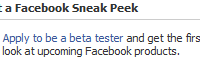10 Reasons to Update a Computer’s Operating System
Updating your computer’s operating system is an essential part of running a secure and efficient device.
By not keeping your system up-to-date, you run the risk of experiencing a variety of issues such as bugs, viruses, slow performance and more. Here are 10 reasons why you should update the computer’s operating system:
Security
One of the primary benefits of updating your OS is improved security. As technology advances, so do cyber threats that can harm computers and data.
Updating to the latest version of an OS will help protect against malicious threats and unwanted intrusions. Plus, getting the newest security patches helps keep out hackers and other online criminals who could steal or damage important information on the device.
Compatibility
Upgrading to a new OS ensures compatibility with modern hardware and software. This allows you to use all of the latest programs, tools, devices, and features available from manufacturers and developers worldwide.
Without upgrades, it’s likely you won’t be able to enjoy all that today’s technology has to offer; You may even find yourself stuck using outdated versions of popular programs or unable to use certain devices at all.
Performance
Outdated operating systems can start to experience slow performance over time due to bloatware taking up valuable resources in addition to bugs or glitches occurring with older versions of software or drivers that no longer get updates from developers, such as a spinning color wheel Mac sometimes has.
Upgrading eliminates these problems since newer versions are built specifically with performance optimization in mind; You’ll notice faster speeds when using applications or loading websites after updating too.

Features
With every major release comes exciting new features for users to enjoy; These range from visual improvements like wallpapers and color schemes, enhanced navigation shortcuts for faster navigation around menus – even fresh interactive elements like augmented reality (AR) apps for more immersive experiences with gaming consoles or smartphones connected via Bluetooth.
By upgrading regularly you won’t miss out on any cool additions coming down the pipeline either.
Reliability & Stability
More recent operating systems are designed for reliability and stability so users can get more done without worrying about their device crashing or becoming unresponsive during tasks – this goes hand in hand with improved security too since vulnerabilities tend to be patched much quicker in the latest editions than in older ones where support ends earlier due to age (or lack thereof).
To maximize both safety and efficiency while using your computer, make sure its operating system stays current by updating it whenever possible.
Efficiency & Productivity
As mentioned above, newer systems are built with efficiency/productivity enhancements in mind which means they often come equipped with features like multitasking capabilities or better power management settings – both making it easier for users to focus on their work without having their device drain battery life too quickly while multitasking between applications (or worse yet freezing up during important tasks).
Additionally many business applications now require specific OS versions, so if yours isn’t updated, then it’s unlikely those programs will run correctly either – meaning less productivity overall.
Money Saving Opportunities
Keeping apps up-to-date also allows users access to various discounts offered by developers for being loyal customers.
This can range from discounted in-app purchases (for games) all the way through savings on subscription fees for cloud services used within an organization/company environment (Microsoft Office 365 etc.).
In short if you want to access these kinds of money saving opportunities don’t forget about keeping your system updated as well.
Automation & Time Savings
A modern operating system also comes loaded with automation features allowing everything from opening preferred programs when starting up (requiring less time searching through menus) right through scheduling backups/updates at specific intervals so user intervention isn’t necessary – saving time in general but also providing peace of mind knowing regular maintenance is being taken care off without having worry about forgetting any steps themselves.
Improved User Experience
An upgraded OS also provides improved visuals along with smoother animations across multiple interfaces – not only making everyday tasks easier but also creating a more aesthetically pleasing experience when simply browsing around menus etc.
Fun Add-Ons
Finally there are always some fun add-ons included within most major releases which range from straightforward games/apps incorporated into menu functions right through customizations allowing users to create personalized themes/layouts based on their own preferences – giving them great control over how they interact with their device day-in day-out.
Conclusion
All this taken into consideration it becomes clear why everyone should consider updating their computers’ operating systems regularly – improved performance & security combined with potential money-saving opportunities alongside entertaining extras make those extra few minutes spent downloading updates definitely worthwhile investments into future productivity & enjoyment alike.