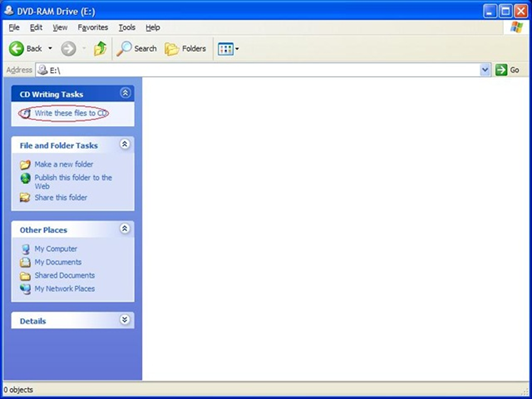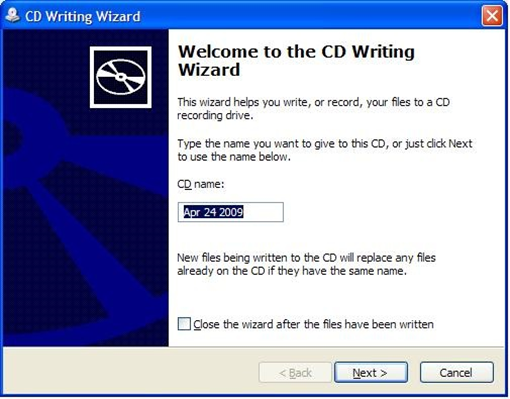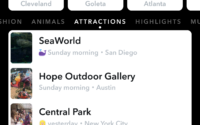22 Dec 2010
How To Quickly Burn Data To A CD
If you want to burn some data to a CD, maybe important documents or your pictures, Windows XP as an easy way to do it.
- Open up My Computer, click on your CD drive.
- Copy files that you want to burn on the CD into the CD folder
To do this, either drag files from other folders into the CD folder, or use the copy and paste command by right clicking on the file you wish to copy, click copy, then in the folder you want to paste (in this case the CD drive), right click and select paste. Alternatively you can use control + c for copy and control + v for paste.
Then, on the left hand side, click on Write these files to CD and follow the prompts.