Everything You Need To Look Out For When Signing Up With an ISP And Connecting To The Internet
If you live in an area close to the city, you will have the option to signup with a large number of ISP’s. You could always go with the top ISP’s – Telstra, iiNet, Optus and TPG, or you could go with the smaller, unknown ISP’s. Although every ISP will get you connected to the internet, there are a few things to be aware of about the plan before you sign the deal.
The Type Of Service
At the moment, the types of internet connections you can get are NBN, ADSL1, ADSL2, Naked DSL, Cable, Dialup, ISDN, Satellite, Wireless, and a few other less common types. If you live in a metropolitan area, you will likely be offered ADSL2, Cable or Naked DSL. ADSL2 and Naked DSL is essentially the same thing from a customer’s perspective, but with ADSL2, you require a landline phone (PSTN) and pay line rental. However, with Naked DSL, you don’t need to have a home phone or a landline, which can save you $30 per month straight away. If you live in regional areas, Naked and ADSL2 may not be available to your house, so your next best option is to go with ADSL1 as that is all that would likely be available.
Cable is somewhat comparable to Naked DSL where you don’t need a landline, and with some ISP’s they will offer you a Cable over the ADSL2/Naked. The other option is to go Wireless, but this can cost a little more, is less reliable, and you would likely have slower speeds. The type of service isn’t something that you will get much of a choice in – your ISP will tell you what the best service for you to get based on what is available to your house.
On Net Vs Off Net
Not all ISP’s can offer you an internet connection to your home, but in most cases, Telstra/Bigpond can. This is where the term On Net and Off Net come into play. If you are on an Off Net plan, the ISP you signup to will be using Telstra’s Wholesale Network that means you are using Telstra’s infrastructure. The good news is you only have to deal with your ISP, and not Telstra. Telstra sells this connection at a flat rate to ISP’s, with the ISP then adding their costs on top such as support, account management or other additional services they offer you. This allows you to choose the ISP of your choice if they don’t offer their own service using their own infrastructure and if you don’t like dealing with Telstra. However, in most situations, choosing an ISP to use the Telstra Wholesale network is usually expensive, especially if you can get a home phone and broadband bundle with Telstra.
Speed
The speed of your service is also another variable that you don’t get much say on as there are many factors out of your control that play a huge factor in the speeds you get. However, the speed of your internet connection is depended on the type of Internet service you choose. All services, apart from the NBN, the below speeds are the maximum speed you can get, but in the majority of cases, it will be much lower depending on your line quality, distance from exchange, or neighbourhood traffic congestion.
| Service Type | Download |
| ADSL1 | 8MB/s |
| ADSL2/Naked | 24MB/s |
| Cable | 100MB/s |
| NBN | 100MB/s* |
*Guaranteed speed
The estimated speed you will get depending on your distance from the Exchange
ADSL2 Exchanges provides a lookup services to calculate the approximate distance you are away from the telephone exchange.
Monthly Cost and Setup Fees
Once you’ve determined the type of service you want, it’s time to determine what are the monthly costs and setup fees are for an ISP you are going to choose. Monthly costs are what you have to pay each month, and setup fees are the upfront fees that you have to pay to get connected. Most ISP’s offer a 12 or 24 month contract, so looking at the total cost for 12 or 24 months, is a great way to determine how much it will cost you.
Rapid Transfer
If you already have an internet connection, and want to change ISP’s because you have found a better deal, there is what’s called “Rapid Transfer” which allows you to change ISP’s in a few hours with only a little downtime. Both your old and new ISP has to support rapid transfer. If either your old or new ISP does not support rapid transfer, it may take 1-2 weeks to be connected, which means you won’t have an internet connection until it’s done. Rapid transfers are usually cheaper as well and have a reduced setup cost.
Product Bundling and Discounts
When looking at the monthly price, you also have to consider other services such as Mobile Phones, Pay TV, and home phones. Usually ISP’s offer you bundles, which in the long run, can save you lots of money. So if you are paying $30 for your home phone, and $50 for your internet and another $30 for your mobile phone each from a different service provider, you may want to consider bundling them up with one services provider. Another option could be to get a Naked connection and use VOIP as your landline. iiNet offers a good deal on this. Usually, if you bundle a home phone with your internet connection, your internet connection is a lot cheaper.
Included Quota
Every webpage you visit, every YouTube clip you watch is a download, and every photo you upload onto Facebook, is an upload. When choosing an internet plan, you must ensure you choose a plan that gives you enough Gigabytes per month. If you accidently go over your allowed quota, either your internet speed will slow down, or you are hit with a large bill.
Excess Usage Charges
Excess usage charges aren’t around much as they were a few years ago, but on some plans they do still exist. If a plan has excess usage charges, my advice would be to not go with them. If you go over the limit, you will be stung a huge fee, and in the long run, you will end up usually paying a lot more money. It’s also risky as if your computer gets a virus and starts downloading things, or your a neighbour breaks into your Wi-Fi network and starts downloading torrents, you could face huge bills. This will just cause you stress. Each ISP also has a different excess usage costs, so make sure you find one that you are prepared to pay.
Shaping
Thus, why it is best to choose an internet plan that shapes your speed. Therefore, if you go over your included allowance, your internet speed will be reduced (shaped), but you will always know your internet bill will always remain the same.
Counted Uploads
You have to also consider if uploads are counted. Most plans today count uploads, so if your included quota is 50GB, you will go over your quota if you download 40GB and upload 10GB. If uploads aren’t counted, you can download 40GB, and upload 200GB and nothing will change as your uploads are not counted. So if you tend to do a lot of seeding of torrents, uploading of YouTube video’s and Facebook photo’s, you might want to consider going on a plan that doesn’t count uploads.
Unmetered Content
Some ISP’s offer “unmetered content” which is content that they don’t count towards your allowed monthly quota. For example, for iiNet Customers, anything you watch on Freezone is not counted towards your quota. Most ISP’s have a range of unmetered content, you just have to find out what it is for them.
On Peak and Off Peak Times
Your included quota may be divided into On Peak and Off Peak. For example, between 8am and 12am might be considered on peak, and 12am to 8am might be considered off peak. Anything you download between those hours use your on peak or off peak data allowance. You have to careful when choosing an ISP that has on peak and off peak times as some ISP’s have offered 500GB of included quota, but you can only use 20GB a month between the hours of 6am and 2am, and the other 450GB only between 2am and 6am. Although the plan might sound good, it really isn’t if you are always asleep then.
Network Limitations
Not all ISP’s give you access to everything. Some ISP’s purposely slow down torrent speeds (as torrents are the main consumer of bandwidth), or they might block ports so you can’t run web servers or use VOIP. Therefore, if an ISP blocks traffic that you need, you need to consider heavily if you want to go with them.
Optional Service Extra’s
The last things you have to consider is what you get with the service.
- Do they give you a static IP address or a Dynamic IP address?
- How many email accounts do they give you?
- How much free webspace do they give you?
- Do they give you any backup space or online storage?
- Do they give you a spare dialup account in case your internet connection goes down?
So if you need any of these optional extra’s, make sure the ISP you go with has them.
Internet Filtering
ISP’s like Bigpond and Optus have an internet filter running, so highly illegal sites are not accessible. So if you need to access these illegal sites on the internet (hopefully you don’t though), or you don’t want to go with a company who wants to filter and censorship you, make sure you don’t go with a company that has an internet filter. However, if you are a parent, it could be worth it. Keep in mind, 99.99% of the sites are still accessible.
Support Methods and Hours of Operation
Apart from the technical side of things, you have to consider the company supplying you with the internet connection. If something goes wrong, how can you get them to help? Are they good at helping their customers? Do you have to spend hours waiting on the phone before someone picks up? Can you call them at 3am in the morning? Can you email them? Can you contact them on social networking sites such as Facebook and Twitter? All this has to be considered. There is nothing worse than not being able to access the internet, and not being able to contact them and ask why
Service Reliability
Is the ISP’s service reliable? Some ISP’s have problems day after day; some can work all year round without a problem. Just don’t get scared off on the things you read on the internet. It’s only the people who have problems complain. The majority of people don’t complain because they don’t have problems with their internet connection.
Legal Stuff
You also have to beware of their legal side. When signing up, you have to ensure you comply with their terms of use, acceptable use policy, privacy policy, and terms and conditions. Though, most people don’t read them, it outlines whether or not the company can change your internet plan without telling you, and informing you what happens if you need to leave your contract early and other important information you need to know. ISP’s are slightly different, so it’s best to check and read their policies. As a minimum, make sure you know the following:
- Are you signing up on a fixed contract?
- What’s the minimum cost over 24 months?
- Can they change your plan?
- What notice do they need to give?
- What happens if you want to leave?
- Are there exit fees?
- Can you run servers, use VOIP and download torrents?
- How many calls can you make per month (if you have VOIP)
- What is the service level guarantee?
- If your internet goes out, do they give you refund, to what amount?
- Do you have to sign any wavers ensuring the ISP isn’t responsible for any problems you have?
Fees and Discounts
You also have to take into account any fees and discounts you may get for making changes to your service. For example:
- Are you able to upgrade or downgrade your plan at any time? What are the fees associated?
- What happens if you need to terminate your contact early?
- What happens if you move home?
- Do you get any discounts, or free hardware if you signup to a 24 month plan?
- Do you have to buy your own hardware to use their service?
- What discounts to you get if you bundle with other products?
Company Brand
Most people choose an ISP based on the brand name. Some people love a brand and will go with them, even though they may pay more compared with going with another ISP.
Some people might only want to go with well-known brands. Some people may hate going with the big brands and choose to go with the smaller companies.
So what sort of company brand are you going to go with?
Payment Methods
Paying for your service is also something you have to consider based on your needs. Some companies now charge you extra for them to send you a bill in the mail. Are you happy with electronic bills, or do you want to stick with paper bills and have the surcharge?
How do you want to pay? Through credit card, a cheque, at the post office, or BPAY? Do they offer your preferred payment method?
You have to ensure the ISP you go with offers they way you want to pay.
So what ISP’s can I choose from?
Now you know what to look for, you should be able to find yourself a good deal. To help with your search, Whirlpool’s Broadband Choice will be able to help you.
Over to you…


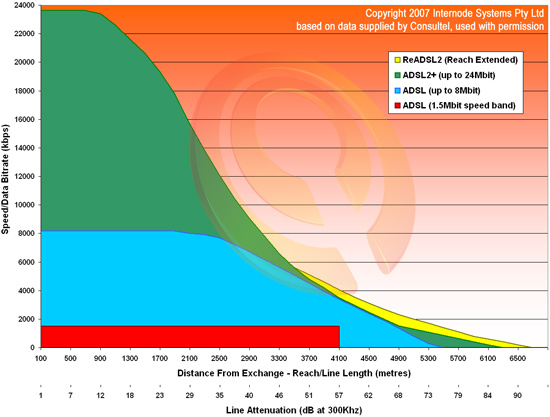




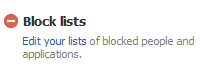
Nice page mate. I made this site to make it easier to compare NBN providers. If you have any suggestions on how I can improve my site, let me know!
http://nbncompared.com.au
Maybe search functionality. E.g, If I want to find NBN plans for an ISP, such as iiNet, I have to search through the pages finding it.
there is a search 😉
Awesome. I think I was looking for a text box, not a button 😛