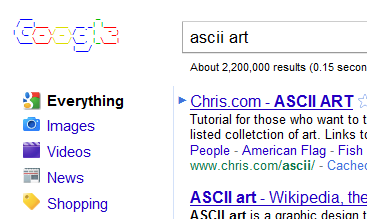Yesterday I covered a series of Google Translator Easter Eggs, and today, I am going to cover a range of Google Easter Eggs. So let’s go ahead and discover them.
Google Searches
Try doing a search on this list of Google Easter Eggs to see what the Google Search Engine produces:
- the answer to life, the universe, and everything
- the loneliest number
- the number of horns on a unicorn
- once in a blue moon
- a bakers dozen
- recursion
- anagram
- ascii art
- worst band in the world
I am Feeling Lucky
Search for these phrases and press the “I’m Feeling Lucky” button and see what appears:
- find chuck norris
- elgoog
- french military victories
- where are my socks
Google Suggestions Gone Wrong
Start typing in the following (do not copy and paste), and see what comes up in Google Suggest. It’s amazing what people search for. This is just one of the fun things to do on Google. Stop at the bolded text, the rest of the text is examples of Google Suggest gone wrong:
- why is the sky blue
- is it easy to pick up girls in japan
- is it legal to marry your first cousin in Australia
- is it ok to own a Canadian
- is it wrong to sleep with your sister and is it wrong to sleep with your dog
- how come when
- is google making me stupid
- is oprah gay
- Why do adults wet the bed
- why dont girls
- why are you wearing that stupid man suit
- why do i fart so much
- why did the chicken cross the road
- can jesus microwave a burrito
- why does my daughter keep getting worms
Change Your Google Language To…
Did you know that Google allows you to change your language to almost anything… even these cool languages. Just click the link and see Google in a magical new language:
Google Products Easter Eggs
The following are Easter Eggs for some of Google’s other products:
Google Reader:
- If you press the following key combinations a ninja appear: Up, Up, Down, Down, Left, Right, Left, Right B, A
- You can also get a Google Reader Badge depending on how many articles you have read, however, this was an April Fools joke
Picasa: By pressing Control+Shift+Y, a Teddybear will appear on the screen
iGoogle: Change your iGoogle theme to “Beach” and look what appears at 3:14am every morning
Youtube: Holding the Up arrow key will launch a game of snake
Google Earth: If you press Control+Alt+A, a flight simulator will open
Google Search:
- Visit www.google.com/unclesam to search US Government sites
- Visit http://www.google.com/mentalplex/ to search smarter and faster
- Google, written on a mobile phone is 466453. Put a .com afterwards and see what you get
Google Maps Directions
- Enter any street address directions from Australia to America. Look what it says when you about to cross the Pacific Ocean
- Take a trip from Japan to China, and see what you should take when crossing the Pacific Ocean
- Search for “Googleplex headquarters in Mountain View, California” go to Street View and check out all the Google Employees
- When on Antarctica, the Google Street View Man turns into a penguin
Do you know of others?
If you know of any other Google Easter Eggs, please share with everyone in the comments… in case I have missed something. One final thing, if you like this article, please share it on Facebook and Twitter, or subscribe to my RSS feed which you will see at the top of this page.