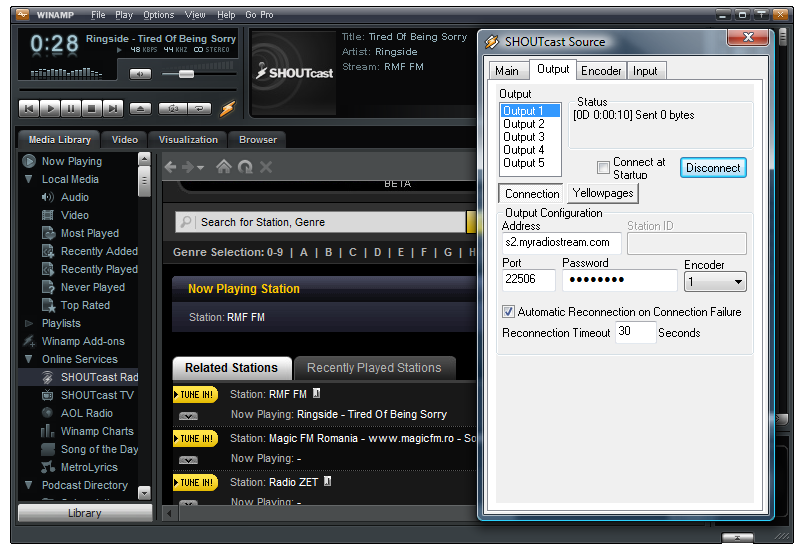Do you want to be your own Internet Music DJ? If you want to get a head start in having your very own radio show, then keep reading!
Thanks to ShoutCast and Winamp, it’s easy for you to setup your own online radio station. So let’s set it up.
Requirements
To be able to broadcast your own radio station there are a few requirements. These are:
- A stable DSL/Cable Based Internet Connection
- Headset and Microphone
- Winamp Media Player
- SHOUTcast DSP Plug-In for Winamp
- Your own web server or a hosted solution (this walkthrough will set you up on a hosted solution)
- Rights to play music (if you want to be able to legally broadcast music over the internet. See ACMA and APRA for more information
Installing The Software
The first thing for you to do is install Winamp and the SHOUTcast DSP Plug-In for Winamp. This will basically set you up with all the software you require to broadcast.
Once you have both these installed, you just have to connect to a server to broadcast your station.
Broadcasting Your Station
Apart from hosting your own server on your own computer by installing the DNAS Application, I have found a really good (and free) site that lets you broadcast your internet radio station for free call FreeStreamHosting. You get 1000 listeners at 128kbps ( 125 Mb per second). All you have to do is register an account and enter your details into Winamp. I won’t go into details as I hope it’s all self explanatory on the site.
Once it’s all setup, you can start talking, playing music and be your own Internet DJ with your very own Internet Radio Station that is broadcasted all around the world.
Watch What You Play
Just remember, you cannot play any music you have on your computer as you will require a licence and will have to pay royalty fees to the artist. So if you are in Australia, I would strongly suggest you visit the ACMA and the APRA websites for licensing information. But if you have recorded your own music, or find royalty free music, go right ahead and play it.
Just remember to comply with copyright laws.
Do you have your own internet radio station? If you do, I would like to tune in and have a listen.