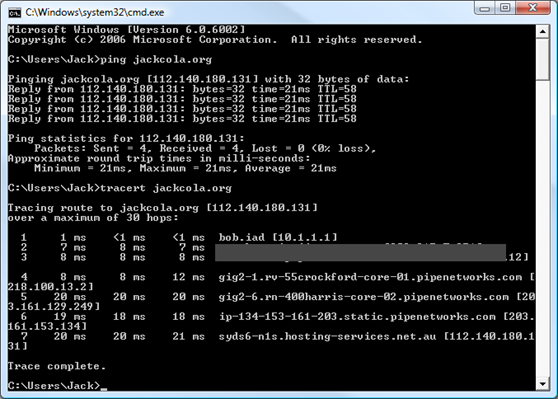How To Troubleshoot A Site That Does Not Work
Have you visited a website and found that it’s not connecting or not working properly? There may be server possible reasons for this such as:
- The server is down
- The site is closed
- It may be blocked for you in your country
- The site is illegal
- Your internet settings may be incorrect
- Your network is down
- You are not directly connected to the internet
There are a few ways to test why a site isn’t working. First of all, you can ping the server to see if your computer can actually locate it. Just open up Command Prompt by typing in CMD into a run command, and type ping servername. For example, to test if JackCola.org is up, you would type ping jackcola.org.
If you get a reply, the site will most probably be up, if not, you can do a tracert to see where the connection stops.
You can visit http://www.downforeveryoneorjustme.com/ to check if it’s down for everyone or just you.
Other things to check try accessing the website through a proxy. The following two MakeUseOf.com articles I have written will be able to help you: