Keep Your Computer Secure When You Walk Away
Imagine if you are at a cafe working on a top secret & confidential project or document on your laptop. The counter calls your order so you leave your laptop to pick up it. You look back to find someone prying over your files (most likely your biggest competitor) because you forgot to press Windows+L (this key combination locks your computer) on your keyboard.
Or maybe, you are at work, you have gone to lunch and return back to your computer only to find your work colleagues have messed up your computer settings and everything is upside down?
Well, with GateKeeper, you no longer need to worry about these two situations.
What is GateKeeper?
The GateKeeper is a Lock and Key system for your computer. You plug the Lock into your computer’s USB port and you take the Key with you. When you walk away from your computer, GateKeeper will automatically lock your computer. When you return to your computer, it will automatically unlock your computer. Say goodbye to entering your password multiple times a day just to go to the printer and back.
How Does GateKeeper Work?
GateKeeper works by utilising Bluetooth 4.0 technology. When the USB device detects the key disappearing, it will automatically lock your computer based on a predetermined range that you set in the software. There is also a button that you can press that can be configured to lock your computer remotely. If someone disconnects the USB, your computer is still safe as GateKeeper will automatically lock your computer for you. Unlike other similar devices, GateKeeper natively locks your computer through Windows. It doesn’t rely on third party programs that overlay on your screen. This ensures your computer is as safe as the password you use to log in.
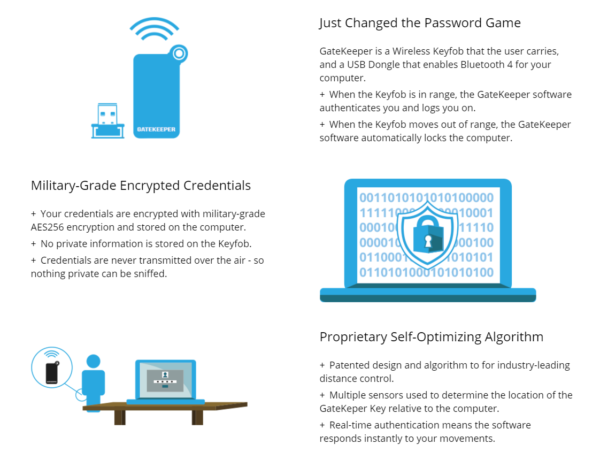
If you do not want to rely on your proximity to automatically unlock your computer, to can setup 2-Factor Authentication to unlock your computer using a PIN Code. This PIN Code will only be accepted if your GateKeeper Key is also in range. Alternativly, you can configure GateKeeper so that you physically have to touch the Key to the Lock.
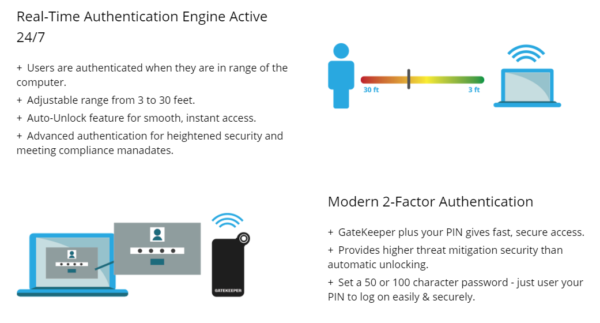
Login & Lock Options
GateKeeper has 4 Login options and 2 Lock options.
GateKeeper Unlock options:
- Do not use GateKeeper to login – meaning you must enter your Window’s password to log in
- Login automatically using GateKeeper – your computer will automatically login when your GateKeeper Key is in range.
- Touch to login – you must physically touch your GateKeeper Key with the USB Lock.
- Login using GateKeeper and PIN – requires GateKeeper Key to be within range and you must enter your PIN
For the last three login options, you must enter your Windows Password into the GateKeeper software.
GateKeeper Lock options:
- Automatically lock your computer when GateKeeper is not in range
- Press GateKeeper button to lock your computer
I would recommend having both these options selected for maximum security.
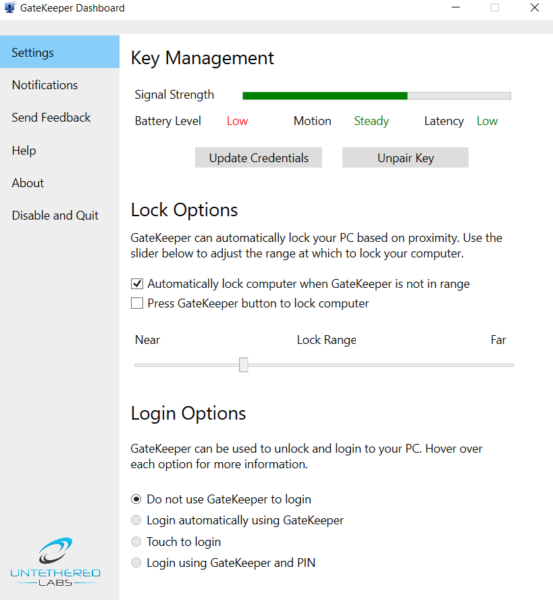
Tech Specs
GateKeeper works at a maximum range of 30 Feet, however, you can set the range for when your computer to lock and unlock through the easy to use software. The key is 50mm x 25mm x 6mm and only weighs 10gm and can easily be attached to your keys. GateKeeper is compatible with Windows 7, 8, 8.1, 10 & Mac OS X (BETA).
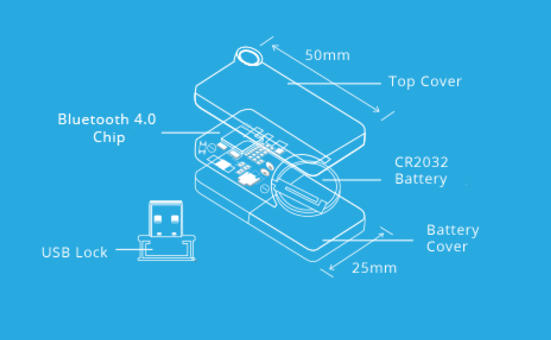
Price & Where to Buy
There are two options for GateKeeper, Individual and GateKeeper Enterprise. Enterprise comes with Enterprise software, so you can provide centralised management audit your employee’s login and lock use. GateKeeper costs $44.99 + Shipping and comes with both the USB Lock and USB Key.
My Recommendation
Although GateKeeper isn’t one of the cheapest options out there, but it is reliable. Whether you need one for everyday home use – well that depends on your situation. For my personal situation I’d consider it as a “nice to have”. But if you work for an organisation where it is company policy to never leave your computer unlocked, then it would definitely be a “must have”.



