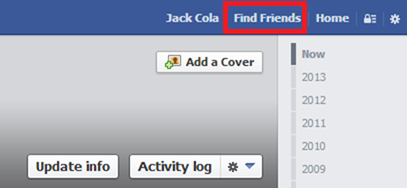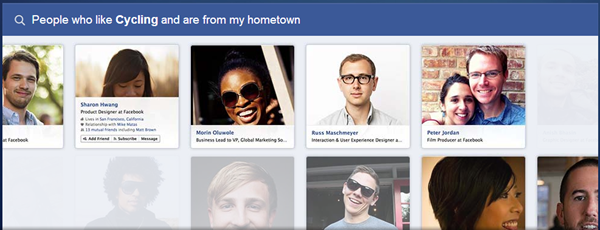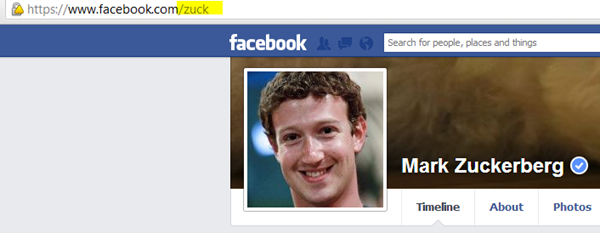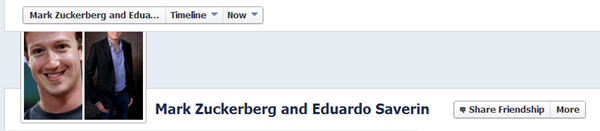The Ultimate Guide For Finding Someone On Facebook
Remember your primary school or high school sweetheart who you loved really much, only to find that you moved interstate and have lost contact for 20 or so years? Chances are they will be on Facebook. However, with over 1 billion people on Facebook, how are you going to find them? I have discussed in the past about how to find people in Australia, but I thought a post about how to find someone on Facebook is required.
Use the Find Friends feature
On the top right of Facebook, you will see a Find Friends button that will allow you to search for people based on their hometown, current location, School, University, mutual friends or where they work. The only thing I dislike about Facebook’s Find Friend feature is if you can enter their name in a search box as well as apply the criteria. Facebook did have this feature implemented in its search bar a few years ago, but it has been replaced.
I wrote an article back in December 2011 titled “one thing Facebook should do to take it to the next level”, but it is yet to be implemented.
What I propose Facebook should develop is a tool in which you can fill out a form or a questionnaire about someone you wish to find. You provide information such as when you saw this person, where you saw this person, what the person looked like, and other relevant information in hope someone who was there at the same time, in the sample place would know who it is, or how to contact them.
Therefore, if you are looking for someone who is not in your social circle, then the find friends feature is somewhat pointless. It is however, still a useful tool to use.
Use the search bar
If you know the person’s name, you can use the search bar at the top of your screen.
Keep in mind; if your search bar looks like this, it’s going to change while Facebook rolls out Facebook Open Graph Search. At the moment, the current search bar is nothing special. Enter someone’s name or email address, page name, group name – and results will show. Facebook’s Open Graph Search allows you to type in things like “People who like reading and live in Brisbane” or “People went to my school name who live in postcode”. Until Open Graph Search rolls out to your account, you will need to keep with the old search bar. When doing searches, be specific at first, searching for both their first and last name, then just their family name.
It is also important to note that the search feature does not include everyone on Facebook. Facebook users have the ability to change who can search for them, whether it is only them, their friends, friends of friends or everyone. Therefore, if you do not have any mutual friends with the person you are trying to find and their privacy settings is set to Friends of Friends, you won’t be able to find them. How can you overcome this?
Search for their family members
If you know who is in their family, find them instead. Chances are someone will have their profile set to public. Whether brother, sister, parent, kids, uncle, aunts, or cousins. Once you found someone who is their family member, you can:
- Send them a message and give them your contact information
- Search through their friends list, and their friends list
- Read their wall
- Check their photos of people tag
- Check their about page for useful information
- Or use the below method
How to find hidden Facebook messages between two people
If you have found the person you have been looking for and their profile is set to private, you might want to do little background stalking before sending them a friend request. There is a nifty feature where you can view the communication between two Facebook users. For example, if you have broken up with your Ex, and they have moved on, you can see the communication between your Ex and your Ex’s new partner by using the following URL and substituting two few values.
https://www.facebook.com/ExPartnerProfileName?and=OtherPerson
All you have to do is just substitute the bold/italics name with the username of both people. You can find this by looking in the address bar of the person profile. For example, Mark Zuckerberg is profile username is zuck.
Other useful Facebook search tips
- Use Control+ F (allows you to find text on a page) – useful for Find Friends Feature
- Search for variations, first+last name, last name, potential email address, usernames you might know
- Find people who may be friends (whether they went to the same school, are the same age, same location)
- Read how to find people in Australia
Did these tips help you find someone on Facebook? I would love to hear your story.