How To Change The Default File Types On Your Computer
If for some reason a Word document does not open up in MS Word or a MP3 file opens in Windows Media Play and you want it to open up in iTunes or Winamp, you may need to change your default file types to open in different programs. To do this, follow the below guide.
- Open up My Computer or My Documents
- Click on Tools and click on Folder Options
- Click on the File Types tab and find the file type you want to change in the list. For example Doc, Docx, MP3.
- Highlight the file type and click on change.
- Find the program you wish to automatically open when you click on a file of that type to open. If it is not in the list, click on Browse and search for it in Program Files.
From now on, when ever you open up a certain file type, it will open in the program that you just selected.
Alternatively, you can right click on the file you wish to open, in the Open With section, click the program you wish to open, if it is not listed, click on Choose Program, and select it in the list, or click on Browse to find it in Program Files.
If you want that program to open permanently like mentioned above, click on the Always use the selected program to open this kind of file check box.

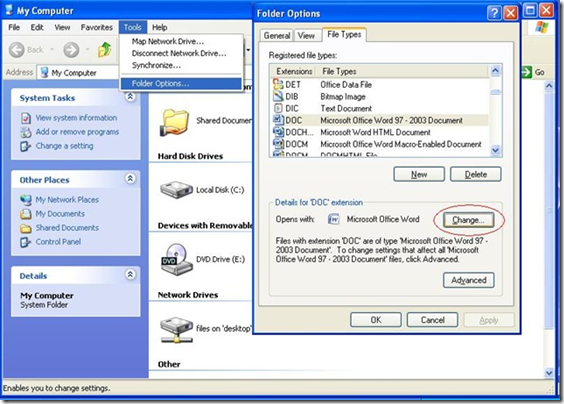


Thank you for your sharing! I really like to read it,So good to find somebody with some original thoughts on this subject