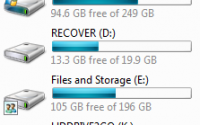21 Dec 2010
A Summary Of Viruses And How To Remove And Prevent Them
First of all, how do you get a virus?
You can get a virus in a number of different ways.
- Installing untrusted programs
- Surfing untrusted (possibly adult) websites
- Networking with other infected computers
- Floppy disks
- Downloading from Peer to Peer Networks
- Not having up-to-date software
- Not having protection such as Antivirus software
- Not being protected from a firewall
- Not having pop-up blockers installed on your web browsers
- and the list goes on
How to I prevent getting a virus?
1. Don’t visit un-trusted websites – One of the most common ways to get a virus on your computer is through a website. So if you visit illegal website’s such as illegal software, cracks and pornography, you greatly increase the chance of downloading viruses. Be very careful of what website’s you visit.
2. Don’t install unnecessary software – Some software, particularly free software may install adware or spyware on your computer. So make sure you carefully read the T&C before installing to see what they contain.
3. Regular update your windows PC though Windows Update – People are always finding ways to access computers though the Windows Operating System, and Microsoft constantly updates their OS, so make sure you download the patches to fix the vulnerabilities in the system.
4. Install only from trusted sources – If you don’t trust a program or a website, don’t visit it and don’t install it. It’s as simple as that and this is how most people get viruses.
5. Use anti-virus software and regular scan your computer – If you don’t follow the guides above, you must do this one. If you do follow the guide, you could probably get a way with it. But to be on the safe side, make sure you have an anti-virus program installed and is up-too-date.
6. Don’t connect to unsecured wireless networks – If you do roam the streets looking for free Internet, the computers you connect to may be infected by a virus that could spread to your computer. Also, if you have shared files, people could access them, install programs, delete your files and cause havoc to your computer.
I have a virus, what should I do know?
First of all, you should make regular backups of your files, just in case a virus disables your computer, or your Hard Drive crashes.
Secondly, you should have anti-virus software installed on your computer. My recommendation is to install Microsoft Security Essentials.
What else can I do?
- Conduct a System Restore on your computer (Start –> Programs –> Accessories –> System Tools –> System Restore)
- Open up MSCONFIG and un-tick any programs you do not wish to run on boot. To do this, follow this guide.
- To ultimately, backup your files and completely reinstall your operating system
Want to read more information about virus? Check out section on information and network security. You may also be interested on how to protect yourself online.