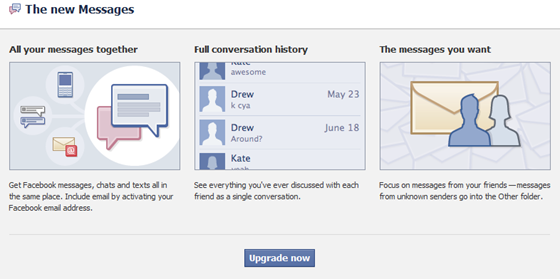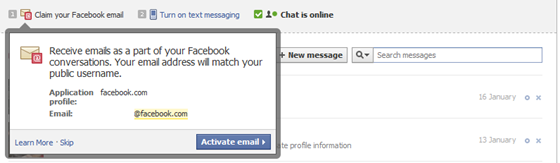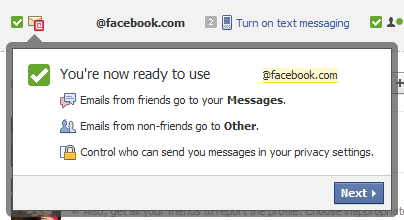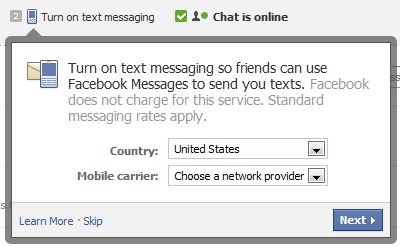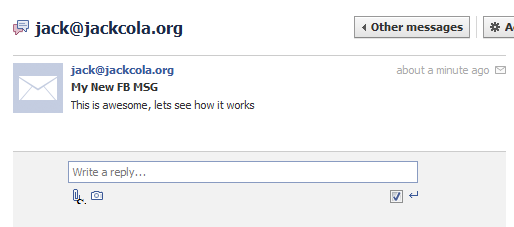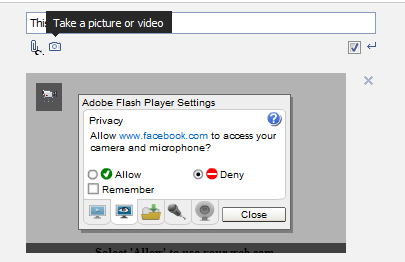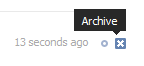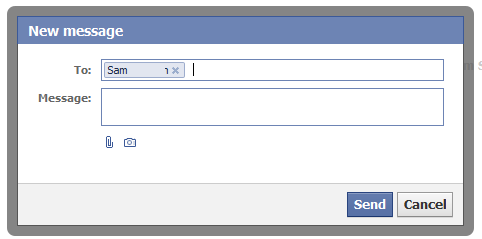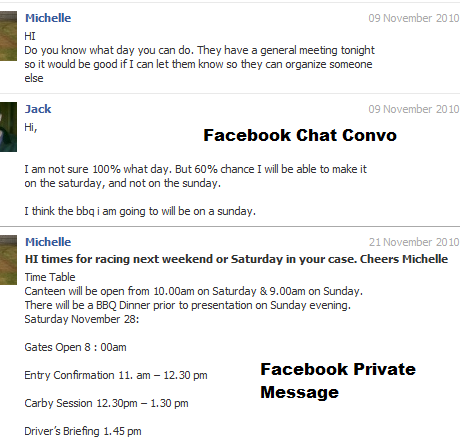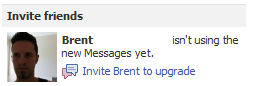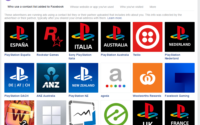A Hands On Walkthrough With The New Facebook Messages (With Pics)
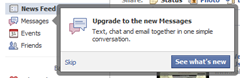 So literally, just down, Facebook prompted me to upgrade to the new Facebook Messages after I requested an invite to use the service months ago. So when I saw the message appear in my sidebar, I was quickly on my feet to accept. If you’re invited, you won’t miss the notification because it just pops right out in front of you when Facebook gives you an invite.
So literally, just down, Facebook prompted me to upgrade to the new Facebook Messages after I requested an invite to use the service months ago. So when I saw the message appear in my sidebar, I was quickly on my feet to accept. If you’re invited, you won’t miss the notification because it just pops right out in front of you when Facebook gives you an invite.
The only option you have (apart from skipping it) is to click on “See what’s new” which gives you a little more information about the service. But if you requested an invite, you probably already know everything about it.
After upgrading, I was shown my new Facebook email address. It is basically yourfacebookusername@facebook.com. (If you want to become my fan on Facebook, you can do so on my Facebook Page)
Once you have activated your email address (if you choose too, even though it’s the whole point, so why would you skip it), it shows you a little bit of information about how your email is used. For example, emails from non-Facebook users will go to the “Other folder”.
I am not sure how many people receive Facebook notifications via SMS (I am not one of them), but you have an option to receive an SMS when a friend sends you a message. Since I am not registered to use my phone on Facebook, I simple skipped this step.
From now, everything should be setup for you to start sending emails and messages to people. First up, I sent an email to my Facebook account to see what it’s like. Facebook received it within a matter of seconds.
The image above is basically the view you get when someone sends you an email from a non-Facebook address. It’s plain, simple, and clean, and you can just quickly reply with your message. The little tick box you see on the bottom right is your quick reply mode. If it’s ticked, you just have to press enter to send your message, so it’s good to have on when you’re sending small messages to someone frequently. If it’s unticked, a reply button will appear for you to click when you go to send the message. In other words, you get to use the “enter” key.
Another useful feature is that you can take a picture or video live from your webcam. I don’t have my webcam plugged in, but I am sure you just have to hit record and stop without the need to upload anything. So this nifty feature might bring video messaging to the next level, especially when it’s so easy to do.
So the image below is the reply from Facebook, from the email I sent to Facebook.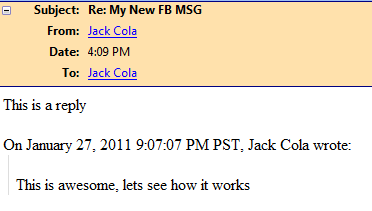
I am not 100% sure, but the only downside I see in the new Facebook Messages is the time zone. That’s not my time zone, in fact; it’s almost 18 hours behind, so that’s something that Facebook needs to fix. I am sure this is going to confuse many people, especially those not in the US. If someone can let me know of away to adjust your time zone on Facebook, please let me know.
So let’s now go into the options that we have when managing our mail. Well it’s basically these which almost every email provider provides.
You may have noticed that Facebook doesn’t like deleting things, so it’s no surprise that the cross next to every email you have says “Archive” rather than “Delete”. So to delete an email, you actually have to check the tick box on the email, go to “Actions” and press “delete”. Even then I doubt Facebook will delete your email of their servers.
There’s one final thing that I would like to mention with Facebook Messages, and that’s Facebook Chat. One thing I didn’t like about Facebook chat is that your chat conversations where not recorded. I like recording my conversations with people as a reference, but this was a big turn off with Facebook Chat. Now with Facebook Messages, your chats are recorded, and the surprising thing is, they always have been! Looking back on chats with friends, I have conversations going back until June 25th 2010. Here I am thinking chats were never recorded but they are!
When you open a Chat conversation with someone, previous chat messages are shown, and when you click on the little “Go to conversation button”, it presents to you the all the conversations you have had with that person in chronological order. If you click the button, and you don’t have a previous conversation with that person, you will be prompted to send them a message.
When you are reading the entire conversations with a person, messages that you have sent will have the subject in bold and all your chats will be displayed just like it is in Windows Live Messenger conversation.
Now over to privacy. Every time Facebook launches a new feature, it’s always best to check your privacy settings. To my surprise, a new setting that shows your new email address was set to “Only Me” rather than Facebook’s open to everyone stance. I want my friends to contact me with my new email address, so I’ll have it set to Friends only. I wouldn’t mind having this set to “Everyone” as it isn’t hard to get the email address anyway as you just have to find out someone’s Facebook’s username. One other thing I found interesting is this which I have never seen before (irrelevant of Facebook Messages) is this:
I am guessing this feature will allow you to choose if you want to be tagged in a photo rather than a friend simply tagging you.
So there you have it, a walkthrough of the new Facebook Messages. And if you friends don’t have it yet, on your conversation page, there will be a message telling you to send an invite to your friend.
So what do you think about the new Facebook Messages? Do you think it will replace your Gmail account? Please share your thoughts and opinions in the comments.
Update: After receiving Facebook Messages, I am no longer able to upload a photo via email through the secrete email address you get at http://www.facebook.com/mobile/. Doing so, just simply sends me the email to main main email address without actually uploading anything, or giving you a confirmation. Hopefully this issue will be fixed soon. This issue is now fixed. The uploading of pictures via email now works.
Update 2: Facebook is now rolling out Facebook Messages to all its users in the coming weeks, so look out for it.